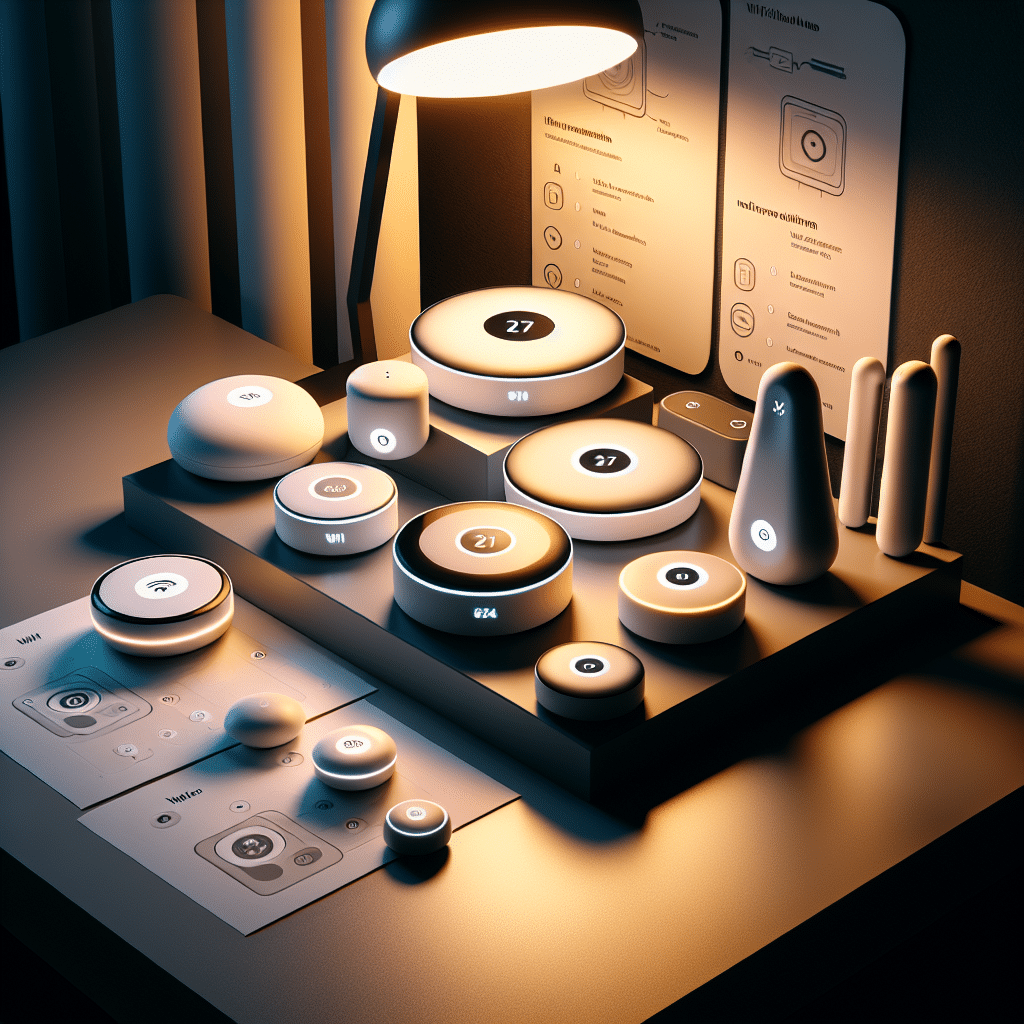What is a Wi-Fi Smart Hub?
A Wi-Fi smart hub is a central device that connects and manages various smart devices in your home, such as lights, thermostats, cameras, and more. It acts as a bridge, allowing all these devices to communicate over the internet, making home automation seamless and efficient.
Why You Need a Wi-Fi Smart Hub
-
Centralized Control: Instead of managing each device separately, a smart hub enables you to control all connected devices from one application or interface on your smartphone or tablet. This eliminates the hassle of juggling multiple apps.
-
Enhanced Compatibility: Many smart devices operate on different protocols (Zigbee, Z-Wave, Wi-Fi, Bluetooth). A wifi smart hub typically supports various standards, enabling seamless integration of devices from multiple manufacturers.
-
Automation: Smart hubs allow you to create automated routines, like having your lights turn on at sunset or your thermostat adjust based on your presence. This automation enhances convenience and energy efficiency.
-
Voice Control: Many smart hubs integrate with voice assistants, such as Amazon Alexa or Google Assistant. This allows you to control your devices using voice commands, making it user-friendly, especially for beginners.
-
Remote Access: With a smart hub, you can monitor and control your home devices remotely via your smartphone, providing peace of mind when you’re away.
Key Features to Look for in a Wi-Fi Smart Hub
1. Compatibility
Ensure that the smart hub is compatible with the devices you plan to use. Some popular protocols include:
- Zigbee: A low-power, wireless protocol ideal for smart home devices.
- Z-Wave: A wireless communication protocol designed for smart home devices, focused on low-energy use.
- Wi-Fi: The most common protocol; it can connect devices directly to your home network.
- Bluetooth: Useful for devices that require a closer connection.
2. User Interface
A user-friendly app or web interface is critical, especially for beginners. Look for a hub with an intuitive layout, easy setup processes, and clear navigation. Many modern hubs offer visual aids and tutorials to guide you through the setup.
3. Voice Control Integration
Check if the hub integrates with voice assistants like Amazon Alexa, Google Assistant, or Apple HomeKit. Voice control is an appealing feature for beginners, as it simplifies operation significantly.
4. Automation Capabilities
Assess the hub’s capacity for automation. Look for features like triggers and conditions that allow you to create routines. For instance, you may want to set your lights to turn off automatically when you leave home.
5. Security Features
Robust security measures are essential in any smart home ecosystem. Ensure your hub includes encryption, secure user authentication, and regular firmware updates to protect against cyber threats.
Popular Wi-Fi Smart Hubs for Beginners
1. Amazon Echo Plus
The Amazon Echo Plus serves both as a smart speaker and a hub. It features built-in Zigbee functionality, enabling direct control of compatible devices. Its integration with Alexa allows for voice commands and extensive automation capabilities.
2. Samsung SmartThings Hub
The SmartThings hub is a versatile option compatible with a wide range of protocols, including Zigbee and Z-Wave. Setup is user-friendly, and the SmartThings app offers an extensive interface for controlling and automating connected devices.
3. Google Nest Hub
This hub combines Google Assistant with a display, making it ideal for visual interactions. With support for various smart home devices, it provides a simple way for beginners to control their smart home through touch or voice.
4. Wink Hub 2
The Wink Hub 2 supports a plethora of protocols, including Z-Wave, Zigbee, and Wi-Fi. Its app is straightforward, making it perfect for beginners. It also features a simple setup process and seamless automation options.
Setting Up Your Wi-Fi Smart Hub
Step 1: Choose a Location
Select a central location in your home for the hub to ensure optimal coverage for all connected devices. Avoid placing it in areas with interference, such as near microwaves or thick walls.
Step 2: Connect to Power and Internet
Plug the hub into a power outlet and connect it to your home Wi-Fi network. This may involve scanning a QR code or entering the network credentials through the app.
Step 3: Download the App
Download the manufacturer’s app from your device’s app store. Follow the on-screen instructions to create an account and connect the hub to your home network.
Step 4: Add Devices
Once your hub is set up, start adding compatible devices. This usually involves entering pairing mode on the device and allowing the hub to discover it. Follow prompts in the app to complete the installation.
Step 5: Create Automations and Routines
Explore the app to set up automation based on triggers such as time of day, device status, or location. For instance, set the hub to turn on your coffee maker when you wake up.
Troubleshooting Common Issues
-
Connectivity Problems: If devices appear offline, check your Wi-Fi signal strength. Ensure devices are within range, and consider repositioning your hub if necessary.
-
App Glitches: If the app crashes or freezes, reinstalling it can often resolve the issue. Always check for updates to ensure you have the latest version.
-
Device Compatibility: If a device won’t connect, consult the manufacturer’s website for compatibility lists. You might need a different hub or device to ensure integration.
-
Profile Permissions: If you experience issues with voice control or remote access, check your account permissions. Ensure that all necessary settings are enabled in the app.
Tips for Beginners
-
Start Small: Begin with one or two devices to avoid feeling overwhelmed. Gradually expand your smart home ecosystem as you become more comfortable.
-
Read User Reviews: Before purchasing, read user reviews and expert opinions. This can provide insights into potential issues or advantages specific to the hub you’re considering.
-
Experiment with Automations: Play with different automation settings. Even simple routines can greatly enhance the convenience of your smart home.
-
Stay Informed on Updates: Regular software and firmware updates are crucial for security and new features. Stay informed about updates to your hub and connected devices.
-
Join Community Forums: Online communities can be great resources. Look for forums or social media groups dedicated to smart home technologies for tips, advice, and troubleshooting.
Conclusion
A Wi-Fi smart hub can significantly enhance your home automation experience, bringing convenience, efficiency, and peace of mind. By selecting the right hub, understanding its features, and using it to create automated routines, you can take the first steps toward a smarter home. Keep it simple, and enjoy the journey into the world of home automation.