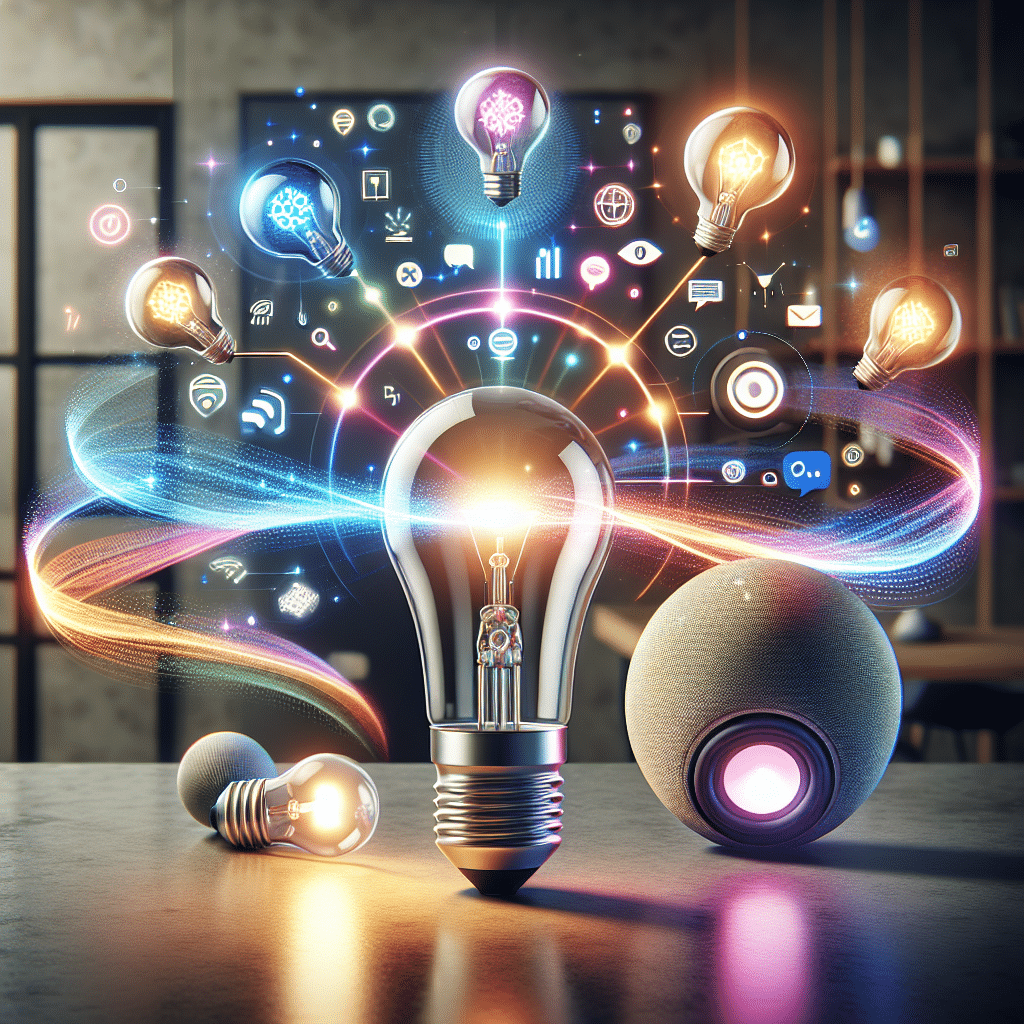Smart Lights Compatible with Google Home
Understanding Smart Lights
Smart lights are LED bulbs that connect to your home Wi-Fi network, enabling users to control their lighting remotely via smartphone applications, smart speakers, or home automation systems. Integrating with systems like Google Home creates a seamless ecosystem for managing home lighting, enhancing convenience, energy efficiency, and security.
Why Choose Google Home-Compatible Smart Lights?
-
Voice Control: Google Home allows users to control smart lights with simple voice commands. Phrases like “Hey Google, turn on the living room lights” provide hassle-free management.
-
Automation: Smart bulbs can be programmed to turn on or off at specific times, providing enhanced control over energy consumption and security.
-
Integration with Other Smart Devices: Google Home serves as a hub for various smart home devices. Smart lights can work in tandem with thermostats, cameras, and smart locks for comprehensive home automation.
-
Customization: Users can adjust brightness, change colors, and set scenes for different moods or activities using voice commands or mobile apps.
-
Energy Efficiency: Smart lights consume less power than traditional bulbs and provide reports on energy usage, enabling users to make informed decisions about their energy consumption.
Top Smart Lights Compatible with Google Home
-
Philips Hue
- Features: Philips Hue range includes various bulbs, light strips, and fixtures. They support millions of colors and various temperature shades.
- Control: Easily controlled through the Google Home app and responds efficiently to voice commands.
- Connectivity: Requires a Hue Bridge for multi-bulb setups but can function with a single bulb directly using Bluetooth.
- Ecosystem: Integrates seamlessly with other smart home devices, allowing users to create complex scenes and routines.
-
LIFX
- Features: Known for their vibrant colors and innovative designs, LIFX bulbs do not require a hub, connecting directly to Wi-Fi.
- Control: LIFX bulbs can change colors, dim, and create timed lighting events, all manageable through Google Assistant voice commands.
- Ecosystem: Can be integrated with IFTTT and other services for enhanced automation.
-
TP-Link Kasa Smart Bulbs
- Features: TP-Link offers a range of smart bulbs, including color and white variants. Their energy efficiency is significant compared to incandescent bulbs.
- Control: The Kasa Smart app allows for detailed control, and Google Home integration allows for effortless voice commands.
- Budget-Friendly: Often less expensive while still offering solid functionality.
-
Wyze Bulbs
- Features: Affordable and reliable, Wyze bulbs support both white and color lighting.
- Control: Users can create schedules, adjust brightness, and change colors via the Wyze app or Google Home voice commands.
- Value Proposition: Offers great features relative to cost, making them a popular choice for consumers new to smart lighting.
-
Sengled Smart Bulbs
- Features: Sengled offers bulbs with unique features such as built-in speakers and outdoor variants. They’re also energy-efficient.
- Control: Fully controllable via the Sengled app and voice-activated through Google Home.
- Integrations: Can also connect to other home automation systems for a holistic approach to home management.
Setting Up Smart Lights with Google Home
Setting up smart lights typically involves a few simple steps:
-
Install the Smart Bulb: Replace your existing bulb with the smart bulb in the desired fixture.
-
Download the App: Install the respective smart light app on your smartphone (e.g., Philips Hue, LIFX, etc.).
-
Connect to Wi-Fi: Follow the in-app instructions to connect the bulb to your home Wi-Fi network.
-
Link with Google Home: Open the Google Home app, tap “Add,” then select “Set up device” and choose the compatible smart light service. Follow prompts to link the app to Google Home.
-
Organizing Lights: In Google Home, lights can be organized into rooms or groups, allowing for convenient control over multiple lights simultaneously.
Creating Routines for Smart Lights
Creating routines in Google Home takes advantage of multiple smart devices for personalized automation. For instance, a “Good Morning” routine can include:
- Gradually increasing the brightness of the lights.
- Playing morning news or soothing music.
- Adjusting the thermostat to a comfortable level.
Users can customize these routines based on daily activities or preferences.
Best Practices for Using Smart Lights
-
Regular Updates: Keep the smart light firmware updated via their respective apps to enjoy new features and security improvements.
-
Scheduled Timers: Set schedules to turn lights on and off to simulate occupancy for improved security when away from home.
-
Use Energy Reports: Take advantage of energy usage reports available through most smart light apps to optimize energy consumption.
-
Group Controls: Rather than controlling each light separately, group similar lights for collective control, which can streamline management.
-
Adjust Lighting Based on Activity: Use different color temperatures and brightness levels for various activities (e.g., reading, watching TV) to enhance the experience.
Troubleshooting Common Issues
-
Connection Problems: Ensure that the bulbs are within range of the Wi-Fi router. Rebooting the router or the bulbs usually helps with connectivity issues.
-
Voice Command Failures: If Google Home fails to respond, verify that the smart light is set up properly in the Google Home app and try re-linking the device.
-
Dimmer Issues: If a bulb does not dim correctly, check compatibility with existing dimmer switches or consider using smart dimmer switches designed for smart bulbs.
Energy Savings and Sustainability
Smart lights are not only convenient but are also an environmentally friendly choice. By replacing traditional incandescent bulbs, consumers can significantly reduce energy consumption. Many smart bulbs offer lower wattage while providing equivalent brightness, contributing to utility savings and sustainability efforts.
In summary, smart lights that integrate with Google Home elevate user experience to new heights. The ability to control lights through automation or voice commands enhances comfort, convenience, and energy efficiency within homes. With numerous options available, users can select smart lights that best fit their needs and lifestyles while benefiting from advanced technology that is easy to use and eco-friendly.