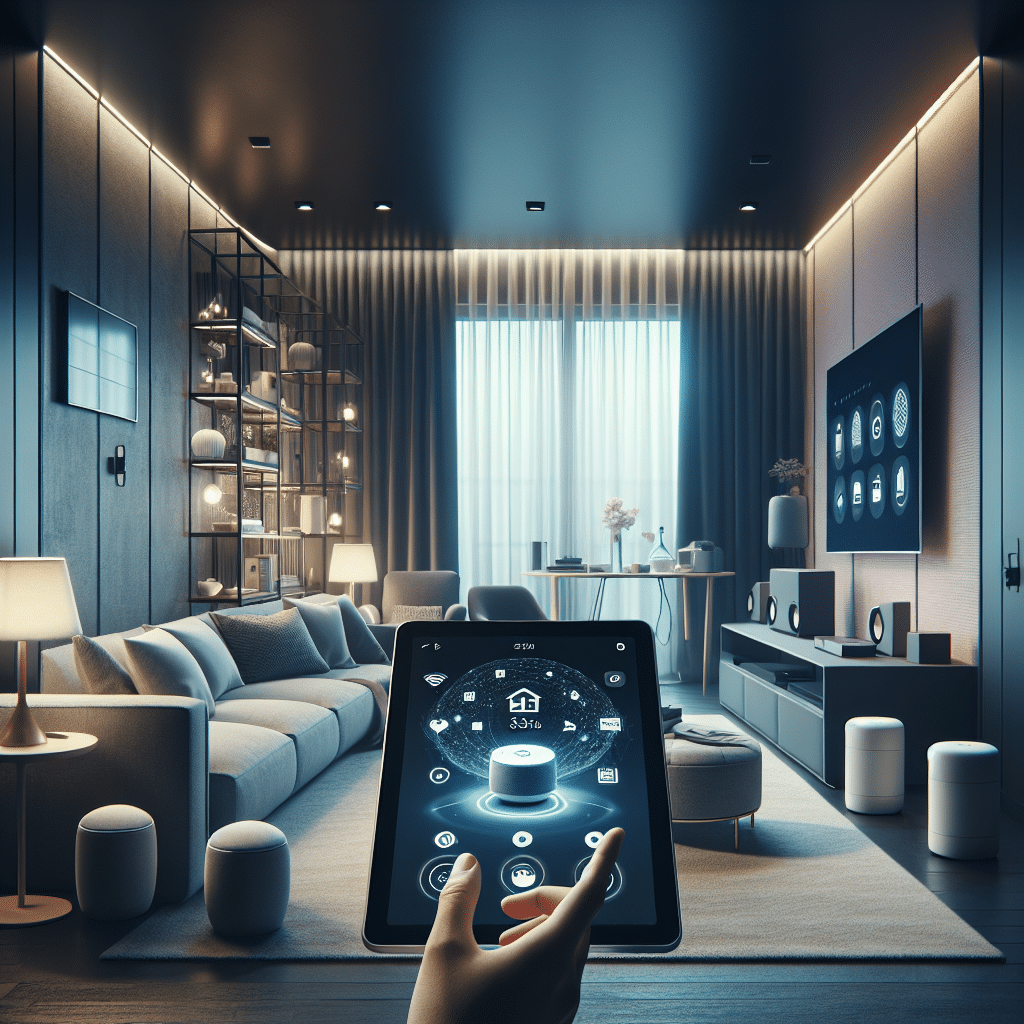Understanding Smart Hubs with Remote Access
Smart hubs serve as central command points for managing multiple smart devices within a home or an office, enabling users to control and monitor their environment with ease and efficiency. With the advent of technology, smart hubs incorporating remote access functionalities have increasingly become a convenience for tech-savvy individuals and families alike.
What is a Smart Hub?
A smart hub is a device that connects various smart devices like lights, thermostats, locks, cameras, and sensors, allowing them to communicate with one another. The hub acts as a bridge between these devices and a user’s smartphone or tablet through an app, thus enhancing their interconnectivity. Smart hubs can support different communication protocols, including Zigbee, Z-Wave, and Wi-Fi.
Importance of Remote Access
Remote access stands as a pivotal feature in enhancing the user experience of smart hubs. With remote access, users can manage their smart devices from anywhere in the world. Whether you are at work, on vacation, or running errands, the convenience of controlling your home environment is unmatched.
Key Features of Smart Hubs with Remote Access
-
User-Friendly Interface: The smartphone application that accompanies most smart hubs provides a user-friendly interface, making it easy to navigate and control connected devices. With just a tap, users can manage their entire smart ecosystem.
-
Real-Time Alerts: Many smart hubs offer real-time notifications for different triggers—like motion detection from a security camera or changes in temperature settings. You’ll receive alerts directly on your smartphone, allowing quick responses to any situation.
-
Energy Monitoring: Some smart hubs come equipped with energy monitoring features, letting users observe real-time energy consumption patterns. Remote access enables you to make adjustments to your devices, ensuring efficient usage and potentially lowering the utility bill.
-
Integration with Voice Assistants: Most modern smart hubs support voice control through popular voice assistants like Amazon Alexa, Google Assistant, or Apple HomeKit. This makes it easier to manage devices without needing manual input, especially useful when multitasking.
-
Automated Scheduling: Users can set schedules for devices to turn on or off at predetermined times. This feature not only adds convenience but can also improve energy efficiency by aligning usage to off-peak hours.
Popular Smart Hubs Supporting Remote Access
-
Amazon Echo Plus: This hub is known for its robust compatibility with Zigbee-connected devices. The built-in Alexa voice assistant allows users to control devices through voice commands effortlessly. With the Alexa app, users can access their smart hub remotely.
-
Samsung SmartThings Hub: The SmartThings Ecosystem supports a wide range of devices—from lights to locks. Users can manage devices through the SmartThings app, offering remote access, customization, and comprehensive automation options.
-
Apple HomePod Mini: As part of the Apple HomeKit ecosystem, the HomePod Mini provides seamless integration with Apple devices. With an iPhone or iPad, users gain remote access to manage their HomeKit-compatible devices.
-
Google Nest Hub: This device integrates seamlessly with Google Assistant. Users can control smart devices through voice commands, and with the Google Home app, remote access is straightforward.
-
Wink Hub 2: Wink is known for its versatility, supporting various protocols including Zigbee and Z-Wave. The Wink app allows for remote access, letting users customize their smart home experience.
Setting Up Remote Access
To set up remote access on your smart hub:
-
Download and Install the Companion App: Most hubs come with a corresponding mobile app. Download it on your smartphone or tablet to start the setup process.
-
Connect to Wi-Fi: Ensure you connect your smart hub to your home Wi-Fi network as remote access requires a stable internet connection.
-
Create an Account: Usually, you’ll need to create a user account which will store your preferences and settings.
-
Link Devices: Follow the app instructions to link your smart devices to the hub.
-
Enable Remote Access: Head to the settings within the app to enable remote access features. This may include toggling on any remote control options to allow notifications and control from outside your home Wi-Fi network.
Challenges of Remote Access
While the benefits are numerous, some challenges exist when dealing with remote access in smart hubs:
-
Network Connectivity: A stable internet connection is necessary for optimal operation. Any disruptions could limit remote accessibility.
-
Security Concerns: Remote access can expose devices to potential cyber threats. Always secure your network with strong passwords, enable two-factor authentication where available, and keep your devices updated.
-
Device Compatibility: Not all smart devices work well with every smart hub. Research compatibility before investing in devices to ensure effortless integration.
Use Cases for Remote Access in Smart Hubs
-
Home Security: Monitoring security cameras, receiving motion alerts, or reviewing recorded footage from anywhere keeps users informed about their home’s security.
-
Climate Control: Users can adjust thermostats or smart vents based on real-time weather conditions, ensuring total comfort upon arrival or departure.
-
Lighting Control: Change lighting settings, set up automation for when you leave or enter your home, or even sync lights with other smart devices for an immersive experience.
-
Child and Pet Monitoring: Use cameras and sensors to keep an eye on children or pets while you’re away, ensuring peace of mind.
-
Package Monitoring: Connecting a smart doorbell with a camera allows users to see who is at the door and interact with delivery personnel remotely.
Remote Access Tips for a Better Experience
-
Regular Software Updates: Keeping your hub’s firmware and apps up-to-date enhances security and ensures compatibility with the latest smart devices.
-
Network Management: Utilize a quality router to enhance your network’s performance. It may be worthwhile to create a dedicated network for smart devices.
-
User Training: Familiarize all family members with the interface of the smart hub app to prevent mishaps or confusion regarding device management.
-
Explore Automations: Delve into creating personalized routines and automations to maximize the effectiveness of your smart hub.
-
Engage with Community: Join forums and online communities for recommendations and tips on optimizing your smart home setup.
Conclusion
Smart hubs with remote access represent a significant step in home automation, providing convenience and peace of mind. As technology continues to evolve, the integration of smart features with enhanced security and usability will undoubtedly become an essential part of modern living. By leveraging these devices, users can create a seamless, efficient, and secure home environment that adapts to their lifestyle.