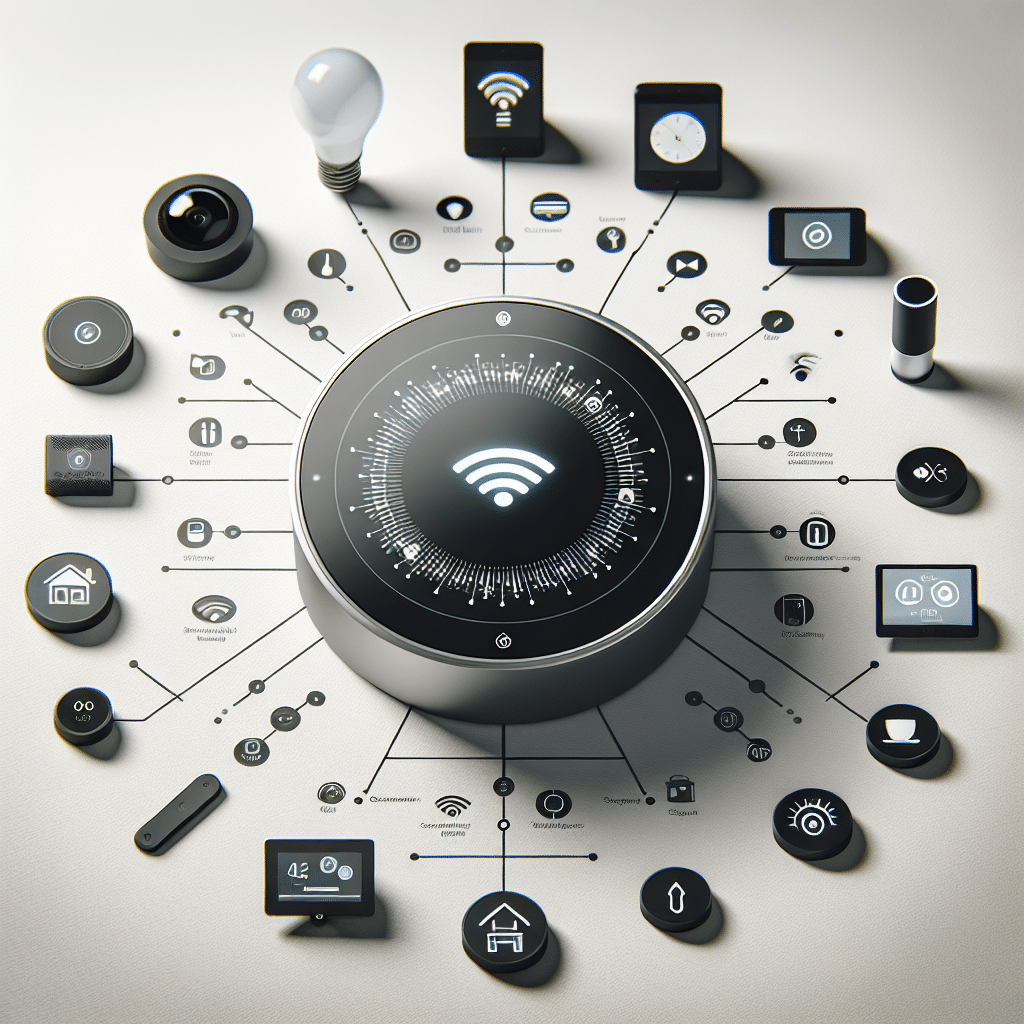Understanding Smart Home Hubs
Smart home hubs act as central control systems for various smart devices, allowing seamless integration and communication between them. Popular smart home hubs include Google Nest Hub, Amazon Echo Plus, and Samsung SmartThings Hub. These devices unify smart lighting, thermostats, locks, and cameras, creating an efficient home automation ecosystem.
Choosing the Right Smart Home Hub
Selecting the appropriate smart home hub is crucial. Consider compatibility with current devices, ecosystem integration (like Zigbee, Z-Wave, or Wi-Fi), and user-friendliness. A thorough review of device specifications will help ensure compatibility across various products. Hubs like SmartThings support multiple protocols, making them versatile for diverse device ecosystems.
Device Compatibility
When adding devices to your smart home hub, ensure they are compatible. Many hubs are built to work with specific ecosystems. For example, Philips Hue lights integrate seamlessly with SmartThings, while Ring and August locks work effortlessly with Amazon Echo Plus. Utilizing a compatibility chart or resource library can streamline this process.
Network Configuration
Optimizing your home’s Wi-Fi network is essential for effective smart home hub integration. Position your router centrally to enhance signal distribution, or use Wi-Fi extenders where necessary. For devices operating on Zigbee or Z-Wave, consider placement to minimize interference. Regularly changing the router’s channel can reduce congestion from nearby networks.
Streamlining Your Smart Home
-
Group Devices: Create groups for similar devices. For instance, all smart lights in a room can be controlled together. This reduces the number of commands and simplifies the use of voice assistants for home automation.
-
Routine Programming: Use your hub’s routine or automation feature to program daily tasks. For example, set routines to turn on the lights and adjust the thermostat at a specific time or based on your location.
-
Scene Creation: Many smart home hubs allow you to create scenes that activate multiple devices with a single command. A “Movie Night” scene could dim lights, pull down shades, and adjust the temperature for optimal viewing.
Leveraging Voice Control
Integrate voice control features using smart speakers like Amazon Alexa or Google Assistant. This adds convenience, allowing you to control all connected devices hands-free. Voice commands such as “Turn off all lights” or “Set the thermostat to 72 degrees” can significantly enhance your daily routines.
Enhanced Security Measures
Incorporate security devices like smart cameras and motion sensors into your hub for a comprehensive home security system. Configure alerts to notify you immediately upon detecting unusual activity. Make sure to frequently update device firmware to protect against vulnerabilities.
Regular Software Updates
Stay updated with the latest firmware for both your smart home hub and connected devices. Technology is constantly evolving, and updates can improve functionality while addressing potential security flaws. Most hubs will notify you when updates are available, ensuring optimal performance.
Mobile App Integration
Utilize the mobile app associated with your smart home hub. These apps often provide additional features, such as remote access to manage devices when away from home. Schedule monitoring of energy usage and receive notifications that can help you stay informed about your home’s status.
Energy Monitoring
Integrate energy-monitoring devices to optimize your home’s energy consumption. Devices like smart plugs track usage and can help identify energy hogs in your home. Utilize your smart home hub’s analytics to monitor trends and make adjustments to save money on utility bills.
Backing Up System Configurations
Regularly back up your hub’s configurations to avoid losing settings during unexpected issues or resets. Most hubs offer easy backup options through their corresponding applications. This step is crucial for recovering your custom routines, scenes, and connected devices.
Cross-Platform Integration
If you own devices from different manufacturers, consider adopting a platform that supports cross-brand integration, such as IFTTT (If This Then That). This allows for advanced automation between devices and services not directly compatible. For instance, you could set your smart speaker to send a notification to your phone when a door sensor is triggered.
Scene-Based Automations
Develop scene-based automations that adjust multiple devices based on contextual triggers. For instance, a “Leave Home” scene could automatically lock doors, turn off lights, and adjust the thermostat. Utilize geofencing to enable this feature based on the location of your phone.
Configure Smart Lighting
Maximize your smart lighting system by enabling color-changing and dimming capabilities. Use the hub’s app to configure lighting based on time of day or activities. Establish schedules, such as having your outdoor lights turn on at dusk and off at dawn.
Smart Thermostat Optimization
Integrate smart thermostats within your hub to efficiently manage heating and cooling. Use adaptive scheduling to adjust temperatures based on your patterns, providing comfort while minimizing energy expenditure. Most modern systems also provide remote access for on-the-go adjustments.
Notifications and Alerts
Set up notifications and alerts for various activities, enhancing both convenience and security. Receive updates when devices are triggered, batteries are low, or when certain thresholds (e.g., temperature or humidity levels) are reached. Customizing these alerts ensures that you only receive relevant information.
Troubleshooting Common Issues
Regular maintenance of your smart home hub can prevent many operational issues. If devices disconnect, try removing and re-adding them to the hub, or resetting their connections. Regularly check the hub’s app for troubleshooting guides or firmware updates.
Third-Party Applications
Explore third-party applications that offer additional functionalities for your smart home. Applications like Home Assistant enable deep customization and more complex automation scenarios through an intuitive interface, allowing for greater control over your device integration.
User Access Management
If multiple users are in your home, manage user access through the smart home hub’s settings. This ensures that only authorized users can control devices and view security cameras. Create roles based on necessity, ensuring security without compromising convenience.
Demystifying Smart Home Ecosystems
Understanding the differences between ecosystems like Apple HomeKit, Google Home, and Amazon Alexa can alter your integration strategy. Each platform has unique strengths and may offer exclusive features that could benefit your smart home experience.
Smart Appliances Integration
Integrate kitchen appliances into your hub’s environment. Smart refrigerators, ovens, and coffee makers can automate your culinary routines, ensuring you always have what you need at your fingertips. Many modern appliances support app control, allowing you to operate them wirelessly.
Adding Sensors for Automation
Use various sensors (motion, temperature, or contact sensors) to enhance automation. Program scenarios such as having lights turn on when someone enters a room or the thermostat adapts when windows are opened. This adds a level of intelligence that elevates user experience.
Home Theater and Multimedia Control
Integrate home theater components such as sound systems, TVs, and streaming devices with your smart hub. Utilize comprehensive multimedia setups where lighting and audio respond together based on your chosen “movie night” activity.
Health Integration
Incorporate health and wellness devices like smart scales, fitness trackers, and indoor air quality monitors into your smart home. Automating ambient adjustments based on health metrics can create a more conducive environment for relaxation and fitness.
Local Automation vs. Cloud Control
Understanding the difference between local automation (which processes commands on the hub) and cloud control (which relies on internet connectivity) can significantly impact reliability. Prioritize devices that support local control to minimize disruptions during internet outages.
Energy-Saving Features
Explore energy-saving features provided by smart devices via your hub. Utilize settings and insights that help reduce overall consumption, which is not only eco-friendly but also cost-effective. Engage with smart scheduling to optimize peak and off-peak energy usage.
Feedback Loop for Improvements
Encourage family members to provide feedback regarding smart home routines. Use their input to modify tasks and scenes, ensuring that the automations are user-friendly and genuinely enhance the household’s daily life.
Participate in Community Forums
Engage with online communities focused on smart home technology. Forums can be invaluable for sharing experiences, getting reviews on devices, and discovering time-saving hacks. Learning from others’ successes and mistakes can enhance your integration experience.
Document Your Setup
Keeping a detailed record of your integrated devices, configurations, and custom routines can make troubleshooting easier. A simple spreadsheet or a document can help you recall settings and quickly reconfigure if necessary.
Embrace Continuous Learning
Stay informed about emerging smart home technologies and protocols to keep your home innovative. Regularly reading technology blogs and newsletters can provide insights into new products and best practices in smart home integration.
Experiment with Automation Logic
Experimenting with various automation logics can yield unexpected benefits. Different triggers can be combined for complex routines, such as a specific time of day, a particular sensor being triggered, or even external weather conditions.
Smart Home Device Maintenance
Regularly check and clean your devices to ensure they function at peak performance. Dust buildup can affect smart camera lenses or block sensors. Keeping everything tidy can significantly extend the life and functionality of your smart home devices.
Keep Usability in Mind
Always prioritize usability when integrating new devices and automations. The goal of smart home technology is to simplify life, not complicate it. Ensure that all household members, regardless of tech-savviness, can operate devices without extensive instructions.
Host Smart Home Demonstrations
Consider hosting demonstrations for family and friends to showcase your smart home features. This can provide user feedback and introduce others to how smart automation enhances lifestyle efficiency.
Conclusion-Optimization
Implementing these integration tips can help you maximize the potential of your smart home hub. By perfectly syncing various devices and utilizing automation and analytics, you will not only elevate your home’s functionality but also create a comfortable and energy-efficient living space.