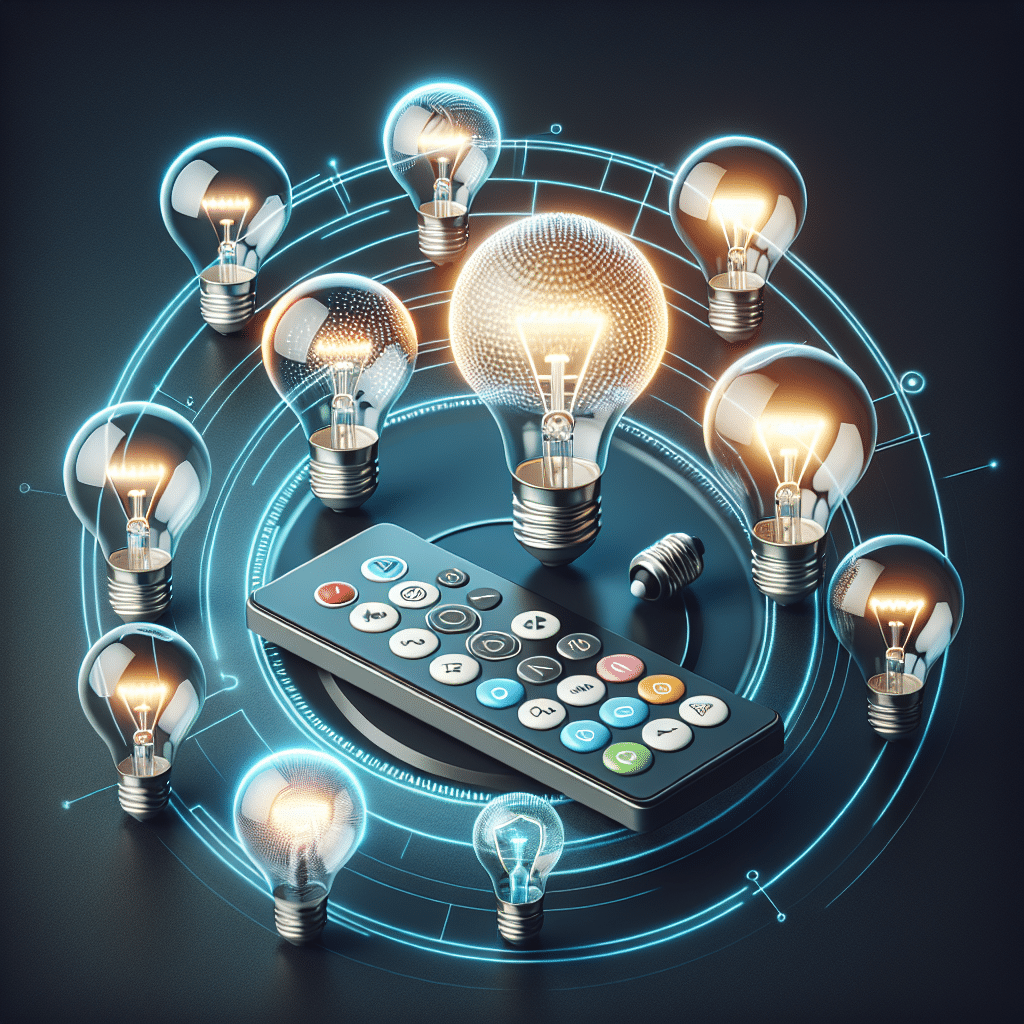Understanding Smart Bulbs with Remote Control
What Are Smart Bulbs?
Smart bulbs are energy-efficient lighting solutions that can be controlled remotely via smartphones, tablets, or voice-activated devices. Unlike traditional bulbs, smart bulbs connect to your home’s Wi-Fi network, allowing you to manage them from anywhere. These bulbs use LED technology, which not only consumes less energy but also lasts longer, making them an environmentally friendly choice.
Key Features of Smart Bulbs
-
Remote Control: Smart bulbs can be controlled through various applications, typically available on Android and iOS. This means you can easily switch them on or off, change brightness levels, or adjust colors without needing to get up.
-
Voice Activation: Many smart bulbs are compatible with voice assistants like Amazon Alexa, Google Assistant, and Apple HomeKit. You can simply say commands like, “Turn on the living room lights,” and the smart bulb will respond accordingly.
-
Color Customization: Many smart bulbs offer a wide spectrum of colors. Whether you prefer warm white for a cozy ambiance or vibrant colors for a party, the flexibility of color options enhances your home decor.
-
Scheduling: Smart bulbs allow you to set schedules. You can program them to turn on or off based on your daily routine. For instance, you can set them to gradually brighten in the morning to simulate a sunrise.
-
Energy Monitoring: Some advanced smart bulbs can provide you with data about your energy usage, allowing you to keep track of how much energy you’re consuming. This feature can help you make more sustainable choices for your lighting needs.
Types of Smart Bulbs
-
Wi-Fi Smart Bulbs: These connect directly to your home Wi-Fi network, allowing easy control from your smartphone without the need for additional hubs.
-
Bluetooth Smart Bulbs: These require a Bluetooth connection for control. They are easy to set up but typically have a more limited range compared to Wi-Fi bulbs.
-
Zigbee and Z-Wave Bulbs: These smart bulbs require a hub to synchronize with your smart home system. Zigbee and Z-Wave technologies are known for their low energy consumption and robustness in connecting with multiple devices.
-
Multicolor and Tunable White Bulbs: Multicolor bulbs can display a range of colors and are ideal for creating different moods. Tunable white bulbs offer adjustable color temperatures, allowing you to switch between cool, neutral, and warm whites.
Smart Bulb Brands to Consider
-
Philips Hue: Known for its extensive range of smart lighting products, Philips Hue offers reliable performance and a vast array of features. Their app is user-friendly, and the bulbs integrate seamlessly with various smart home systems.
-
LIFX: These Wi-Fi-enabled smart bulbs offer vibrant colors and impressive brightness. They don’t require a hub, which makes them easy to set up and control directly from your smartphone.
-
Wyze: Known for their budget-friendly options, Wyze smart bulbs provide many features without breaking the bank. They are compatible with Amazon Alexa and Google Assistant, offering users a great entry point into smart lighting.
-
Sengled: Sengled smart bulbs offer unique features, such as built-in speakers or motion sensors. They focus on blending utility with technology, and often come at a competitive price.
Benefits of Using Smart Bulbs
-
Convenience: With remote control capabilities, you can manage your lighting from anywhere. Whether you’re at work or vacation, you can ensure your home is appropriately lit.
-
Enhanced Security: Smart bulbs can help deter potential intruders. You can set your lights to turn on and off at varied times, creating the illusion that someone is home.
-
Mood Setting: With different colors and brightness levels, smart bulbs can easily transform the atmosphere of any space, from a romantic dinner to a movie night.
-
Cost Savings: Although smart bulbs may have a higher initial cost, their energy efficiency can lead to significant savings on your electricity bill over time. The longer lifespan of LED bulbs also means fewer replacements.
How to Install Smart Bulbs
-
Choose the Right Bulb: Decide whether you want a Wi-Fi, Bluetooth, or hub-based smart bulb, depending on your existing smart home setup.
-
Remove Existing Bulbs: Turn off the power to the light fixture and safely remove the existing bulbs.
-
Install Smart Bulbs: Screw in the new smart bulbs firmly into the fixture.
-
Download the App: Download the corresponding app for your smart bulb. Follow the app’s instructions for setup.
-
Connect to Wi-Fi: If using a Wi-Fi smart bulb, follow the prompts to connect the bulb to your home’s Wi-Fi network.
-
Add to Your Smart Home System: If you use a voice assistant, integrate the bulbs with Alexa, Google Assistant, or Apple HomeKit for voice control.
Tips for Using Smart Bulbs
-
Regularly Update the App: Ensure your smart bulb apps are up-to-date for optimal performance and security.
-
Create Lighting Scenes: Use the app to set different lighting scenes for various activities—reading, relaxing, or entertaining.
-
Limit Voice Commands: If you have multiple smart bulbs, be specific with your voice commands to avoid confusion.
-
Utilize Geolocation: Some smart bulbs can turn on or off as you approach or leave home, adding a layer of convenience.
Troubleshooting Common Issues
-
Connectivity Problems: If your smart bulb loses connection, ensure it is within range of your Wi-Fi router and that your router is functioning correctly.
-
App Glitches: If the app frequently crashes or fails to respond, try reinstalling it or checking for updates.
-
Dimming Issues: Ensure that your smart bulb is compatible with your fixture and switch if you encounter any dimming problems.
Security Concerns with Smart Bulbs
Using smart bulbs raises potential security concerns, especially regarding unauthorized access. To secure your smart bulbs:
-
Change Default Passwords: Always change the default passwords for your devices.
-
Enable Two-Factor Authentication: If available, enable two-factor authentication for added security.
-
Monitor for Unauthorized Access: Regularly check your smart home network for any unknown devices.
By integrating smart bulbs with remote control into your home, you not only boost your abode’s aesthetics but also enhance convenience, security, and energy efficiency. The adaptability and technological advancements in smart lighting continue to redefine how we enjoy and utilize our living spaces.