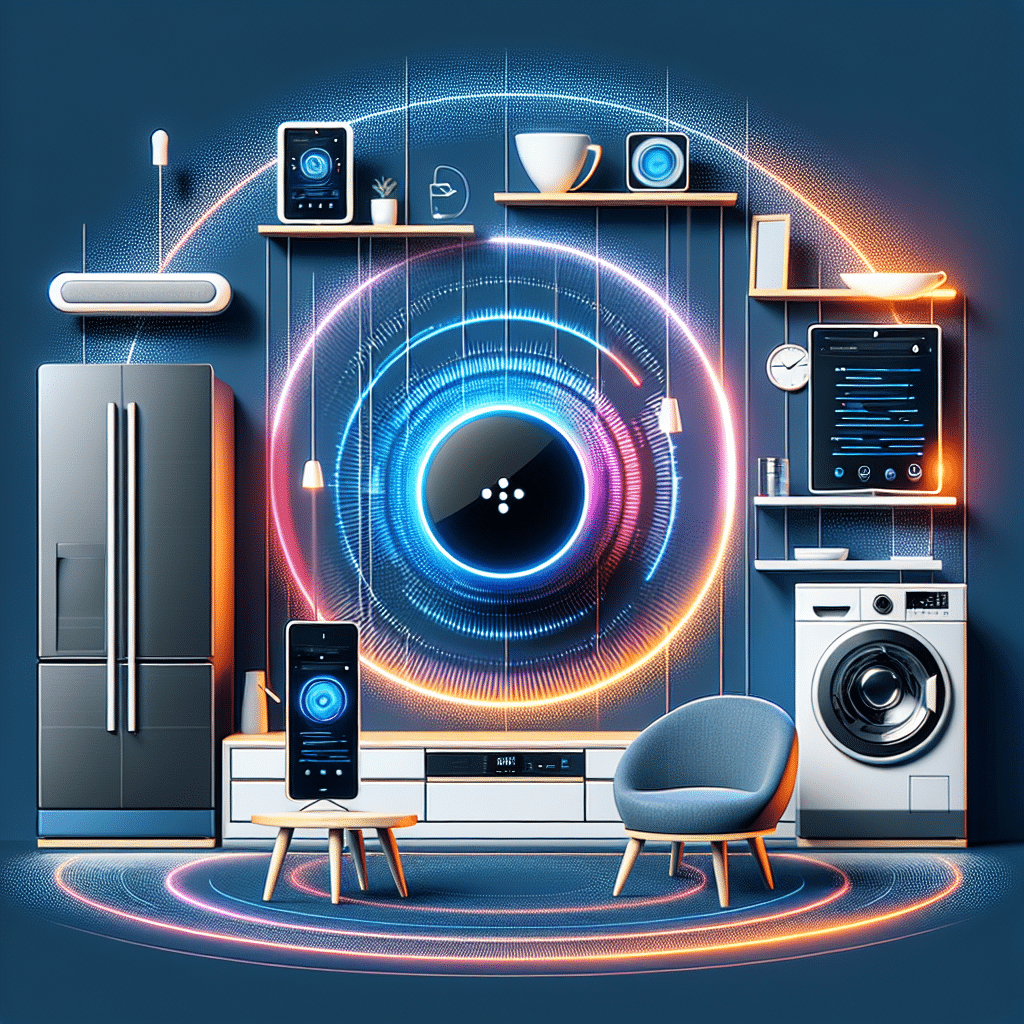Understanding Smart Appliances
Smart appliances are devices that enhance daily living through technology, integrating connectivity and intelligence for improved convenience. They monitor, control, and optimize tasks while working harmoniously with leading virtual assistants, such as Amazon Alexa. These appliances offer a modern take on home management, with automation and user interactivity at the forefront.
Benefits of Smart Appliances with Alexa
-
Voice Control
One of the primary features of smart appliances compatible with Alexa is voice control. Users can perform tasks hands-free, asking Alexa to turn on the oven, start the washing machine, or adjust the thermostat. This convenience is especially beneficial when multitasking or when one’s hands are occupied. -
Remote Monitoring
Smart appliances paired with Alexa allow for remote monitoring. Appliances can be controlled via mobile devices, enabling users to check the status of their home from anywhere. For example, users can start a washing cycle or preheat the oven while they’re at work. -
Energy Efficiency
Many smart appliances utilize advanced technology to optimize energy usage. They can schedule tasks during off-peak hours or automatically adjust settings based on usage patterns. This not only saves energy but also reduces utility bills, making them a sustainable choice. -
Enhanced Automation
Automation is a hallmark of smart appliances. Users can create routines that integrate multiple devices. For instance, a “Good Morning” routine can activate the coffee maker, adjust the thermostat, and turn on smart lights, all with a single voice command.
Types of Smart Appliances Compatible with Alexa
Smart Refrigerators
Smart refrigerators like the Samsung Family Hub come equipped with a touchscreen interface and connectivity features. Users can manage grocery lists, access recipes, and even check the contents of their fridge from their smartphones. Voice commands can be used to check the temperature or create reminders for grocery needs.
Smart Ovens
Smart ovens, such as the June Oven, offer features such as remote preheating and cooking guidance through Alexa. Users can ask Alexa about cooking times or adjust oven settings without having to touch the controls, allowing for a seamless cooking experience.
Smart Washers and Dryers
Smart washing machines, like the LG Smart Washer, enable users to start or stop cycles and receive notifications on washing progress through Alexa. Voice commands can activate various wash settings or even schedule washes to suit the household’s routines.
Smart Dishwashers
Dishwashers such as the Bosch 800 Series provide a range of functionalities when integrated with Alexa. Users can start a wash cycle, check remaining time, or even ask for maintenance alerts, all managed through simple voice commands.
Smart Thermostats
Smart thermostats like the Ecobee SmartThermostat provide climate control and energy efficiency. They can be controlled through Alexa, allowing users to adjust their home temperature with voice commands. This integration also enables scheduling and adaptive learning based on user habits.
Smart Lighting
Smart lighting solutions, including Philips Hue bulbs, work beautifully with Alexa for ambient control. Users can set the mood by simply asking Alexa to dim the lights, change colors, or turn on/off specific lights in different rooms.
Setting Up Smart Appliances with Alexa
Compatibility Check
Before purchasing a smart appliance, ensure it explicitly states compatibility with Amazon Alexa. Most manufacturers provide this information on product packaging or websites.
Installation
Many smart appliances require a straightforward installation process that often involves connecting to your home Wi-Fi network. Be sure to follow installation instructions provided by the manufacturer. Some devices may require a specific app for initial setup, which is usually readily available on app stores.
Linking to Alexa
To link a smart appliance to Alexa:
- Open the Amazon Alexa app.
- Navigate to “Devices”.
- Select the ‘+’ symbol and choose ‘Add Device’.
- Follow the prompts to connect the appliance via its corresponding app or service.
Creating Routines
Creating routines maximizes the benefit of your smart appliances. Use the Alexa app to set routines that automate tasks. For instance, a bedtime routine could include turning off the lights, adjusting the thermostat, and locking your smart locks.
Popular Smart Appliances with Alexa Integration
-
Apple HomePod Mini
The HomePod Mini not only functions as a smart speaker but also acts as a home hub, enhancing connectivity with various devices, including smart appliances. -
Arlo Pro Security Cameras
Voice commands can be issued through Alexa to view feed or status alerts, keeping your home secure with ease. -
Roomba iRobot
This smart vacuum cleaner navigates and cleans autonomously. With Alexa integration, users can start, stop, or schedule cleanings using simple commands. -
Instant Pot Duo Crisp
Combining pressure cooking with air frying functionalities, the Instant Pot can be controlled through Alexa, allowing for command over cooking modes and timers. -
Smart Coffee Makers
Brands like Keurig and Hamilton Beach offer coffee makers that work with Alexa, providing the ability to start brewing a fresh cup of coffee with a simple voice request.
Considerations When Purchasing Smart Appliances
-
Security and Privacy
Smart appliances often require personal data for optimal functionality. It is crucial to understand each appliance’s privacy policy and ensure personal cab be secured. -
Firmware Updates
Regular updates enhance performance and security. Make sure to choose smart appliances from manufacturers that support ongoing firmware updates. -
Interoperability
Consider appliances that will work not just with Alexa, but also have the potential for multi-platform compatibility, easing future integration with other smart home systems. -
User Experience
Read reviews and understand the user experience with setup, app design, and overall appliance performance. Engaging with these reviews provides insights into the practicality of functionality. -
Warranty and Support
Before purchase, check the warranty and support options available post-purchase. Some manufacturers offer extensive customer support to assist with installation and troubleshooting.
Final Thoughts on Smart Appliances and Alexa
Smart appliances offer a sophisticated solution for modern home management. With their seamless integration with Alexa, these devices not only enhance convenience but also improve energy efficiency and automation throughout the household. As technology progresses, the availability of user-friendly and connected home appliances is expected to grow, continually transforming how we interact with our surroundings.