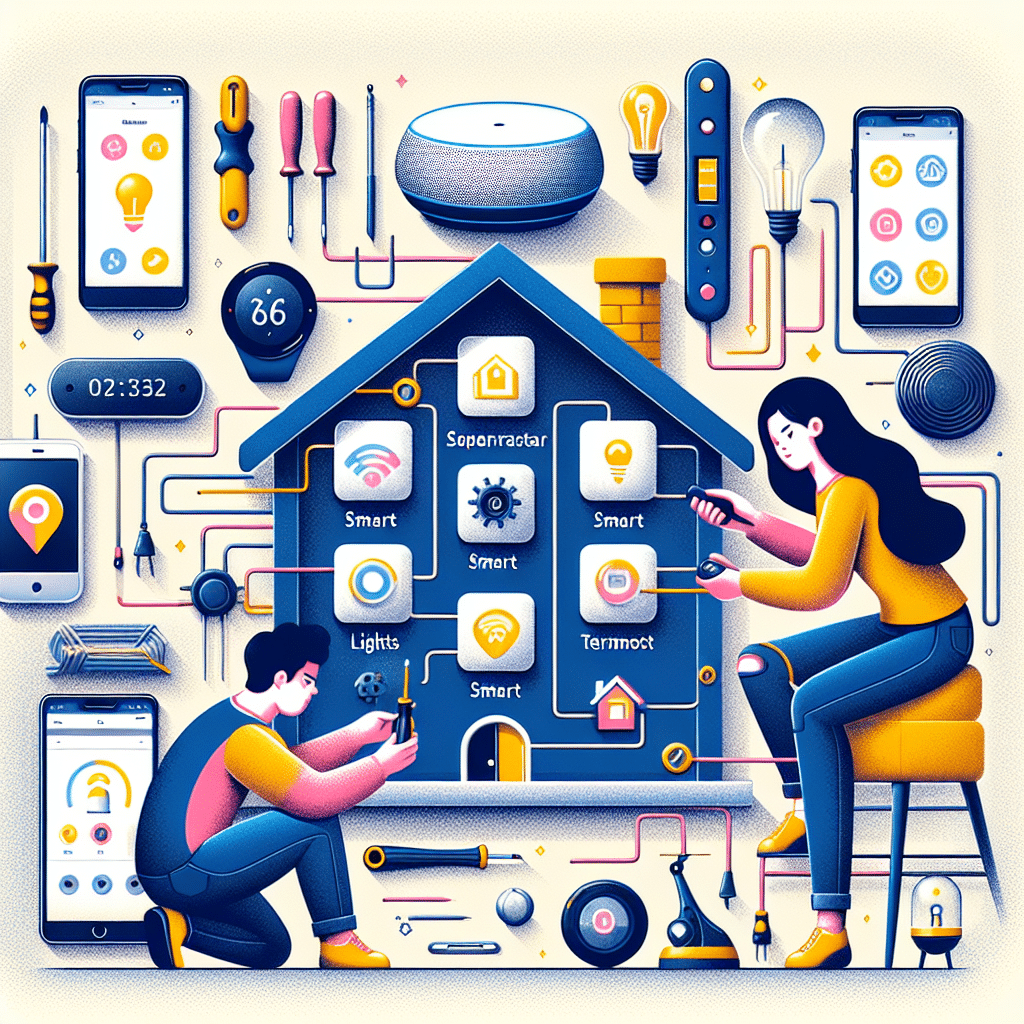Understanding Smart Home Hubs
A smart home hub is a central device that connects and controls various smart home appliances, enabling seamless communication between them. For tech enthusiasts, setting up a DIY smart home hub allows not only for customization but also for the satisfaction of building something functional from the ground up. This guide will provide in-depth insights on the essentials for setting up your smart home hub, focusing on hardware, software, integration, and automation possibilities.
Essential Hardware Components
1. Choosing the Right Hub
When embarking on your DIY smart home hub project, the first step is selecting the right hub hardware. Popular options include:
- Raspberry Pi: A versatile single-board computer that can run software like Home Assistant or OpenHAB.
- Odroid: A powerful alternative to the Raspberry Pi, offering greater processing capabilities.
- Intel NUC: A compact PC that can handle more demanding smart home applications.
2. Networking Equipment
Stable and robust network connectivity is crucial for smart devices. Components to consider include:
- Wi-Fi Router: Ensure that it can handle multiple devices simultaneously. Consider mesh systems for larger areas.
- Ethernet Switch: For wired connections to enhance stability.
- Powerline Adapters: Useful for extending your network without running long cables.
3. Smart Device Selection
Identify the types of smart devices you wish to control, such as:
- Smart Bulbs: Philips Hue or LIFX for lighting.
- Smart Thermostats: Nest or Ecobee for climate control.
- Smart Locks: August or Schlage for security.
Software Solutions
Once the hardware is in place, the next step is selecting software for your smart home hub. Below are some popular DIY-friendly platforms:
1. Home Assistant
An open-source platform that supports a vast array of devices. It allows for automation, supports voice commands, and provides customizable dashboards.
- Installation: Can be run on Raspberry Pi, or a virtual machine.
- Features: Local control, automation capabilities using YAML, and an extensive community for support.
2. OpenHAB
Another open-source platform that is highly customizable with extensive integration options.
- Installation: Also supports Raspberry Pi, Docker, or any Linux-based server.
- Features: Supports multiple protocols, such as Z-Wave, Zigbee, and MQTT.
3. Domoticz
A lightweight open-source home automation system that can handle numerous device types and has a simple web interface.
- Installation: Best run on lightweight hardware or a virtual machine.
- Features: Offers a minimalistic interface, extensive scripting options, and telemetry data.
Integration with Smart Home Devices
Integration of devices into your smart home hub is essential for a cohesive system. Here’s how to effectively integrate various device types:
1. Z-Wave and Zigbee Networks
Utilize Z-Wave or Zigbee adapters to connect smart devices that don’t operate on Wi-Fi. These protocols are energy-efficient and provide a reliable mesh network.
- Devices: Smart sensors, locks, and dimmers commonly use these protocols.
- Adapters: Aeotec Z-Stick for Z-Wave or ConBee II for Zigbee can be connected directly to your hub.
2. Wi-Fi Devices
Most modern smart devices connect via Wi-Fi, making them easily integrable.
- Security Considerations: Ensure devices are updated and connected to a secure network.
- DHCP Reservations: Set up static IP addresses for your devices to streamline communication.
Automation Capabilities
Automation can significantly enhance your smart home experience. Here are key ways to implement automation:
1. Creating Scenes
Scenes allow you to control multiple devices with a single command. For example, a ‘Movie Time’ scene could dim the lights and lower the curtains.
- Scene Setup: Configure scenes within your chosen software, often done through a user-friendly interface.
2. Using Scripts and Rules
Leverage script functionalities to create more complex automation routines.
- Example: A script that turns off all lights when everyone leaves the house, based on presence detection.
- Rule Triggers: Use time-based triggers, device status changes, or sensor activations.
Voice Control Integration
Integrate your DIY smart hub with popular voice assistants like Amazon Alexa or Google Assistant.
1. Using Voice Commands
Voice control enhances the accessibility of your smart home. Popular voice assistants can control devices through simple commands.
- Components: Raspberry Pi can use the Google Assistant SDK, while Alexa can be integrated through Alexa Skills Kit.
- Setup: Ensure correct vocal command settings and that your hub is configured to recognize them.
2. Custom Voice Actions
Setting up custom voice commands can further personalize your smart home experience.
Remote Access and Monitoring
Remote access to your smart home hub allows you to control devices offsite. Follow these suggestions to implement secure remote access:
1. Dynamic DNS
If you don’t have a static IP address, set up Dynamic DNS (DDNS) to keep track of your home’s IP changes.
2. VPN Setup
Establishing a Virtual Private Network (VPN) can provide secure access to your smart home system from anywhere.
- Solutions: OpenVPN is a popular choice for personal networks, enhancing security.
Security Considerations
With a connected home comes the responsibility of ensuring its security. Adopt the following best practices:
1. Regular Updates
Keep firmware and software of all devices updated to close vulnerabilities.
2. Two-Factor Authentication (2FA)
Enable 2FA on all services that support it for an extra layer of protection.
3. Network Segmentation
Consider setting up separate networks for smart devices and personal devices to minimize risk.
Conclusion
Setting up a DIY smart home hub is a fulfilling project for tech enthusiasts looking to create a comprehensive, user-customized environment. By carefully selecting the right hardware and software and focusing on integration and automation, you can maximize the potential of your smart home. The satisfaction derived from a hands-on approach and the ability to personalize your technology further enhances the smart home experience. Happy building!