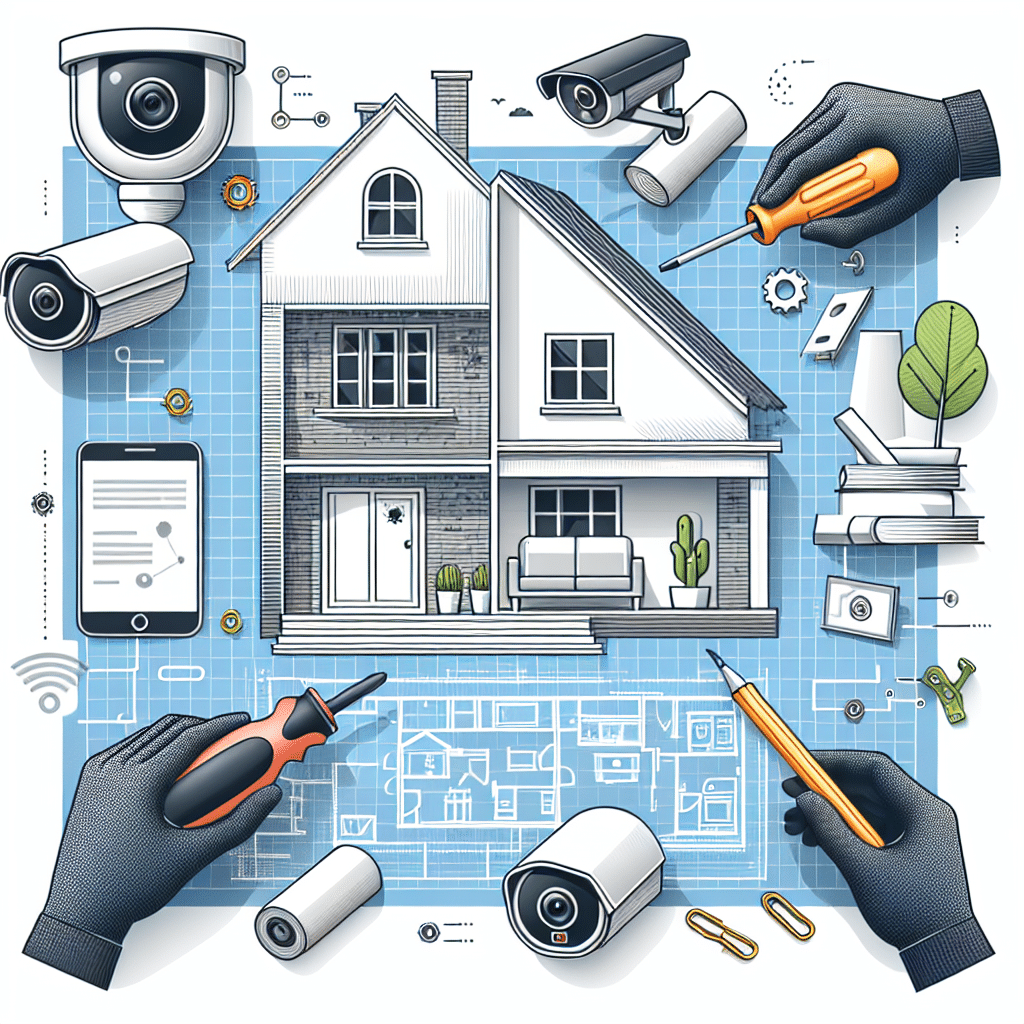DIY Smart Home Security Setup: A Comprehensive Guide
Understanding Smart Home Security
Smart home security refers to the use of interconnected devices that help monitor and protect your home from threats like intrusions and environmental hazards. This setup often combines smart cameras, alarm systems, motion sensors, and smart locks, which can be controlled remotely through apps on your smartphone. By leveraging these technologies, homeowners can enhance their sense of security and take proactive measures against potential threats.
Essential Components of a Smart Home Security System
-
Smart Cameras
- Indoor and Outdoor Options
- Features: Night vision, HD video, two-way audio
- Integration with smartphone alerts
-
Smart Door Locks
- Keyless entry options
- Features: Remote access, temporary guest codes, activity logs
- Compatibility with smart home systems (e.g., Alexa, Google Assistant)
-
Motion Detectors
- Wireless and wired options
- Features: Adjustable sensitivity, mobile alerts, integration with lighting systems
- Placement tips: corners of rooms, entry points
-
Smart Alarms and Sirens
- Sound intensity and volume levels
- Connection to smartphones for alerts
- Integration with other smart devices for comprehensive alerts
-
Home Automation Hubs
- Central systems that connect all smart devices
- Examples: SmartThings, Hubitat
- Importance of compatibility with various device brands
Planning Your DIY Smart Home Security Setup
-
Assess Your Needs
- Consider the size of your home and the locations of vulnerable entry points
- Identify potential risks (burglars, fires, carbon monoxide)
- Develop a budget for initial setup and ongoing costs
-
Identify High-Risk Areas
- Entry points: front and back doors, windows in ground-floor rooms
- Areas with valuable items: safes, electronics, collectibles
- Consider outdoor areas and garages as potential weak points
-
Design a Layout
- Create a schematic of your home highlighting where each device will go
- Ensure coverage so that every angle of your property is monitored
Installing Your DIY Security System
-
Smart Cameras Installation
- Choose a location for the camera with optimal visibility.
- Mount the camera at least 9 feet high and angled downwards.
- Use weatherproof cases for outdoor cameras.
-
Setting Up Smart Door Locks
- Remove your old lock following manufacturer instructions.
- Follow the installation steps provided for the smart lock.
- Link the lock to your Wi-Fi network through the manufacturer’s app.
-
Placement of Motion Detectors
- Ensure detectors are placed high enough to avoid false alarms triggered by pets.
- Focus on areas that experience higher foot traffic, like hallways.
- Calibrate the sensor settings through the app.
-
Configuring Smart Alarms
- Position the siren in a location where it can be heard throughout the property.
- Sync the alarm configuration with your mobile device for real-time alerts.
- Test the system regularly to ensure it functions properly.
-
Setting Up the Home Automation Hub
- Connect all devices to the hub by following the manufacturer’s app.
- Establish rules for device functioning (e.g., camera and lights activation).
- Customize notifications for events (e.g., motion detected, door opened).
Enhancing Your Smart Home Security System
-
Integrate Additional Sensors
- Include environmental sensors for smoke, water leaks, and CO detection.
- Utilize glass-break sensors to ensure comprehensive coverage.
-
Automate Lighting
- Sync smart lights to turn on when motion is detected.
- Create schedules for lights to give the illusion of occupancy when away.
-
Utilize Voice Control
- Integrate your smart security setup with voice assistants (Amazon Alexa, Google Assistant).
- Voice control enables convenient management from anywhere in your home.
-
Implement Remote Access
- Ensure mobile access to your cameras, locks, and alarms for ease of monitoring.
- Use notifications for unauthorized access attempts and unusual activities.
Keeping Your System Updated
-
Regular Software Updates
- Check for firmware updates for all devices to improve functionality and security.
- Set your devices to automatically update whenever possible.
-
Change Passwords Regularly
- Use strong, unique passwords for each device and platform.
- Enable two-factor authentication where available for added security.
-
Monitor Network Security
- Use a secure Wi-Fi connection, avoiding open networks.
- Consider setting up a separate network for your smart devices to limit access.
Common Troubleshooting Tips
-
Device Connectivity Issues
- Restart the device or reset the Wi-Fi connection.
- Ensure that your home network is functioning properly with sufficient coverage.
-
False Alarm Resolution
- Adjust the sensitivity settings of motion detectors to minimize false alerts.
- Position cameras to avoid clear movements from pets and small objects.
-
App Malfunctions
- Clear the app’s cache or reinstall it to resolve erratic behaviors.
- Check if the system is online and properly connected to Wi-Fi.
Conclusion: Embrace Smart Security for Peace of Mind
Setting up a DIY smart home security system gives you the power to protect your property intelligently and efficiently. With careful planning, the right components, and ongoing maintenance, you can create a secure environment that keeps your home safe from threats. Take proactive steps to ensure your home is monitored, protected, and secured effectively. The investment in a smart home security system today strengthens your peace of mind for years to come.