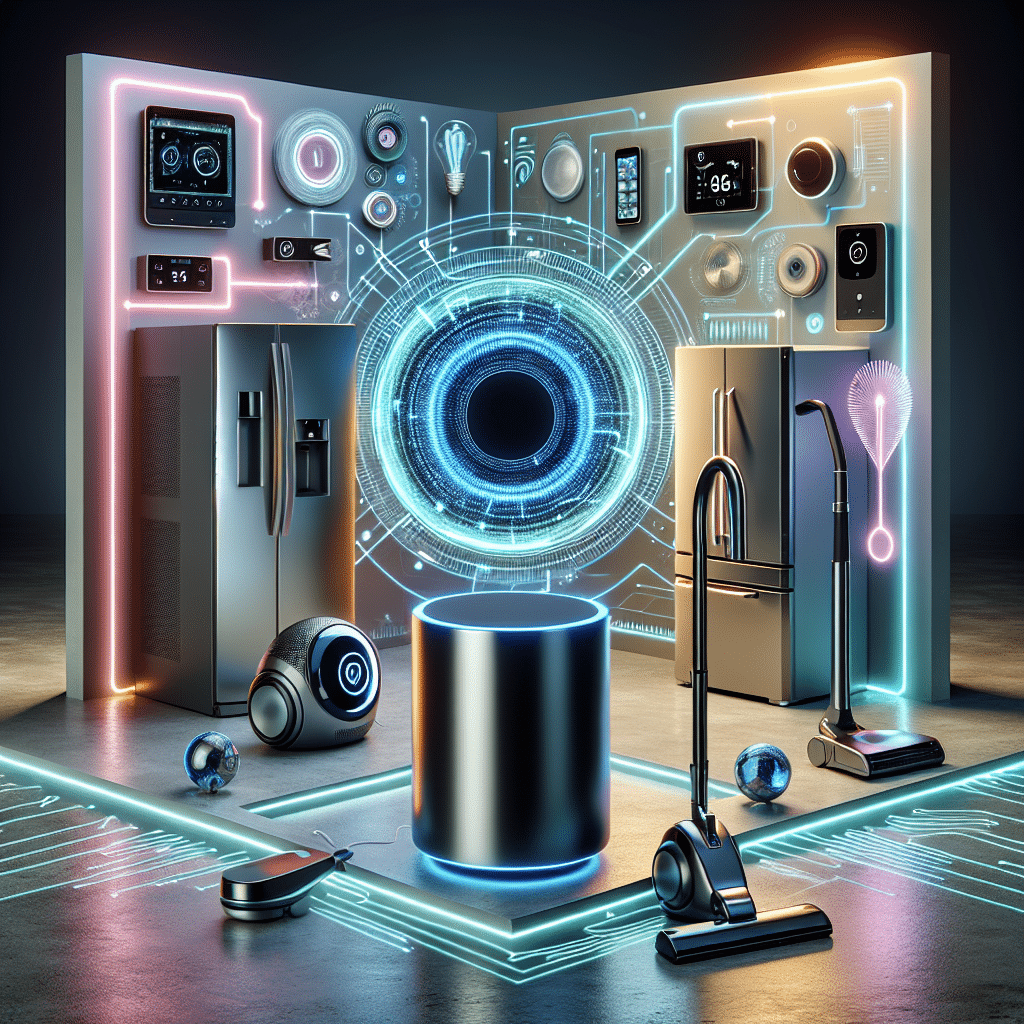Understanding Smart Home Automation
Integrating smart home appliances involves more than just buying devices; it requires a thoughtful approach to create a seamless, efficient living environment. This guide provides you with tips to effectively automate your home.
Choose a Central Hub
-
Select the Right Hub: Invest in a central hub compatible with various devices (Philips Hue, Google Nest Hub, or Amazon Echo). A central point of control simplifies automation.
-
Compatibility: Before purchasing devices, verify they work with your chosen hub. Check compatibility lists provided by manufacturers.
-
Upgrade Regularly: Hubs receive updates that enhance compatibility and features. Stay updated to benefit from the latest technology.
Smart Device Selection
-
Diverse Ecosystem: Choose appliances from different categories (lighting, security, HVAC) to ensure a comprehensive smart home experience.
-
Energy Efficiency: Look for ENERGY STAR-rated appliances to minimize electricity use. Smart thermostats can adjust temperature based on your routine.
-
User Reviews: Research devices based on user feedback to avoid products with poor reliability or complex setups.
-
Brand Reputation: Invest in devices from established brands known for quality and customer support. This ensures longevity and easier maintenance.
Networking Essentials
-
Strong Wi-Fi Connection: Smart devices rely on a stable Wi-Fi connection. Consider upgrading your router for more consistent coverage.
-
Mesh Network System: If your Wi-Fi signal is weak in certain areas, a mesh network can enhance coverage throughout your home.
-
Frequency Bands: Understand the differences between 2.4GHz and 5GHz bands. Use 2.4GHz for devices that require a longer range.
Smart Lighting Automation
-
Setup Zones: Organize lights into zones for grouping control, like rooms or outdoor areas. It allows for customized settings based on activities.
-
Voice Control: Use voice assistants to control your lighting hands-free. Devices like Amazon Echo or Google Home can activate or adjust lighting with simple commands.
-
Routine Scheduling: Set schedules for your lights to turn on and off, mimicking your day-to-day routine. This is ideal for energy savings and security when away.
-
Dimmer Settings: Smart bulbs often come with dimming features. Automate these to adjust brightness according to the time of day or activity.
Optimizing Climate Control
-
Smart Thermostats: Invest in smart thermostats that learn your habits to optimize heating and cooling.
-
Geo-fencing Technology: Allow your thermostat to adjust when you’re not home or about to return, maximizing energy savings.
-
Zoned Heating and Cooling: For larger homes, consider zoning systems to control the climate of different areas independently.
-
Integrate Sensors: Utilize temperature and humidity sensors throughout your home to provide feedback and keep your environment comfortable.
Security System Integration
-
Smart Cameras and Doorbells: Invest in smart security cameras with notifications, allowing constant monitoring of your property.
-
Automated Locks: Use smart locks that can be set to lock/unlock automatically when you leave or arrive home.
-
Integrate Motion Sensors: Set up motion sensors that trigger alerts or notifications when unusual activity is detected.
-
24/7 Monitoring: Consider a subscription for 24/7 monitoring services for comprehensive security coverage.
Smart Kitchen Efficiency
-
Smart Appliances: Invest in smart ovens, refrigerators, and dishwashers that can be programmed or remotely controlled.
-
Recipe Integration: Use appliance interfaces that suggest recipes based on available ingredients.
-
Inventory Tracking: Some smart fridges can track inventory and suggest shopping lists, making grocery management easier.
-
Multi-tasking Cooking: Automate timers or cooking settings for various dishes, ensuring meals are prepared perfectly.
Entertainment Integration
-
Smart Speakers and Sound Systems: Use multi-room audio systems to control music throughout the home.
-
Streaming Integration: Use smart TVs or devices that allow for integrated streaming services for easy access.
-
Home Theater Setup: Automate the home theater experience, controlling lights, sound, and video sources with a single command.
-
Scene Settings: Create scenes for different activities (movie night, game day) that adjust lighting, audio, and other settings automatically.
Home Management Automation
-
Smart Plugs: Implement smart plugs for non-smart devices to automate their operation without replacement.
-
Energy Monitoring: Use smart plugs that provide energy consumption data to make informed decisions about power usage.
-
Automated Reminders: Set up reminders for routine tasks (e.g., coffee brewing in the morning) to streamline daily chores.
-
Home Assistant Integration: Utilize a digital assistant to monitor tasks and schedules for household management.
Energy Management
-
Solar Energy Integration: If possible, invest in solar panels and integrate them with your smart home system to monitor and use energy intelligently.
-
Smart Power Strips: Use smart power strips to reduce power consumption by controlling multiple devices together.
-
Energy Use Insights: Continuously monitor your energy usage via your smart home app, allowing for adjustments based on patterns and habits.
Maintenance & Updates
-
Routine Maintenance Scheduling: Automate reminders for appliance maintenance to extend their lifespan.
-
Firmware Updates: Regularly check for firmware updates on all devices to ensure smooth operation and security enhancements.
-
Backup Plans: Have a power backup (like a UPS) for critical systems to keep them operational during outages.
Organizing Your Smart Home
-
User Profiles: Create user profiles for different family members to customize controls based on their preferences.
-
Label Devices: Label your devices or categorize them in your app for easy identification and management.
-
Simplicity in Controls: Aim for a simple and clean interface to prevent overwhelm and enhance user friendliness.
-
Trial and Error: Don’t hesitate to experiment with different settings and setups until you find what works best for your household needs.
Professional Assistance
-
Hire Experts: For complex integrations, consider hiring professionals who specialize in smart home technology for a seamless experience.
-
Home Automation Courses: Engage in online courses to better understand the setup and troubleshooting of your devices.
This structured approach ensures you maximize the functionality of your smart home appliances, enhancing your living experience while promoting energy efficiency and convenience.