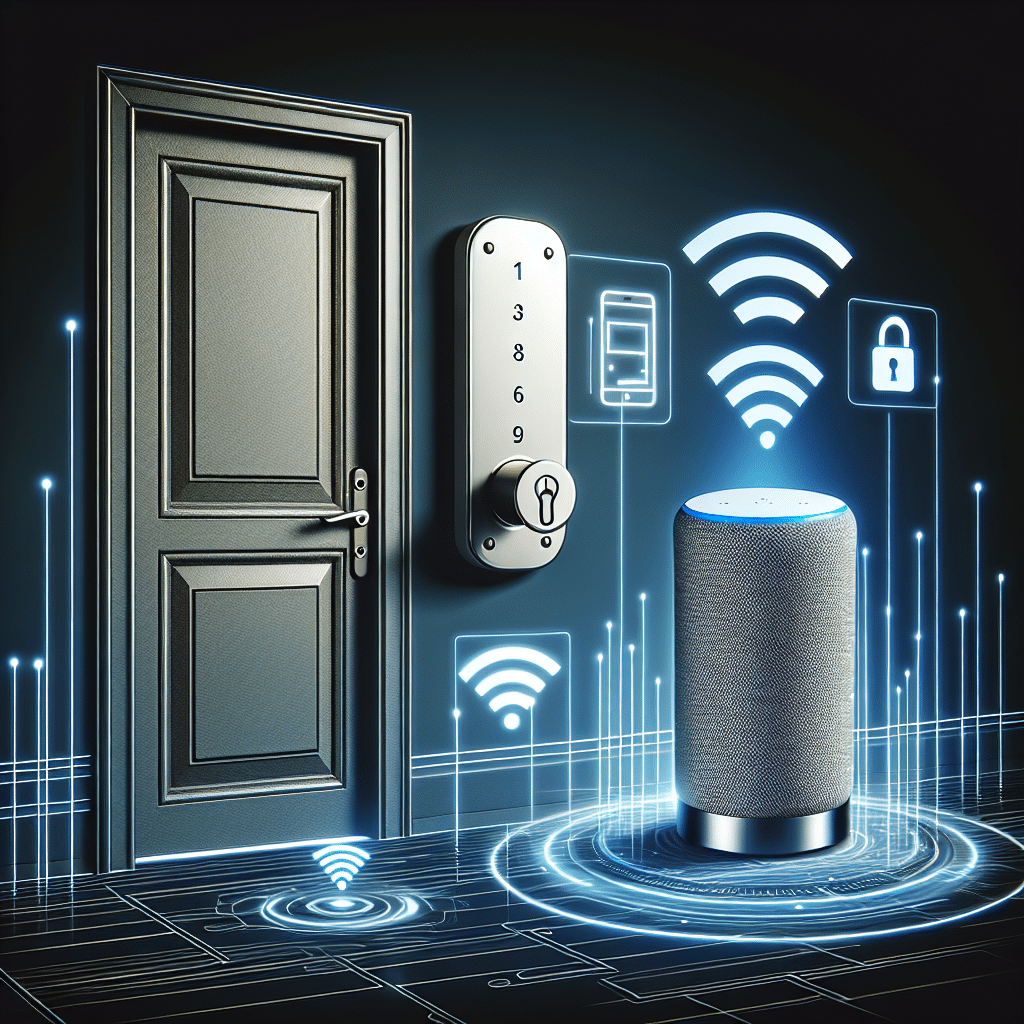Understanding Smart Locks Compatible with Alexa
What are Smart Locks?
Smart locks are innovative locking systems that allow users to control access to their homes through smartphones, tablets, or smart home devices. Unlike traditional locks, smart locks offer advanced security features, remote access capabilities, and compatibility with various smart home ecosystems, including Amazon Alexa.
Benefits of Smart Locks
-
Enhanced Security: Smart locks utilize encryption and technology that can be more secure than traditional key-based locks. Features like two-factor authentication provide an additional layer of security.
-
Convenience: With smart locks, you can lock or unlock your door remotely, provide access to guests via temporary codes, and monitor door activity in real-time—all from your smartphone.
-
Integration with Smart Home Ecosystems: The ability to integrate with smart home devices, particularly Amazon Alexa, allows for voice-activated control and automation that enhances your home’s functionality.
Popular Smart Locks Compatible with Alexa
-
August Smart Lock Pro
-
Overview: The August Smart Lock Pro is often regarded as one of the best smart locks available. It retrofits onto your existing deadbolt, making installation straightforward.
-
Key Features:
- Works with Alexa for voice control.
- Auto-unlock feature detects when you arrive home.
- Provides temporary guest access codes.
- Activity feed for monitoring who enters and exits your home.
-
-
Schlage Encode
-
Overview: The Schlage Encode is a robust smart lock with built-in Wi-Fi, eliminating the need for additional hubs. It’s easy to use and install.
-
Key Features:
- Compatible with Alexa, allowing for voice commands.
- Fingerprint-resistant touchscreen.
- Virtual keys for guests through the Schlage Home app.
- Alerts for door activity sent to your smartphone.
-
-
Yale Assure Lock SL
-
Overview: The Yale Assure Lock SL features a sleek, modern design, combining aesthetics and functionality. It works with various smart home systems, including Alexa.
-
Key Features:
- Keyless entry with backlit keypad.
- Compatible with Z-Wave or Zigbee for easy integration.
- Voice control through Alexa.
- Capability to create unique passcodes for guests.
-
-
Kwikset Halo
-
Overview: The Kwikset Halo is a smart lock that offers both keyless entry and the option to use traditional keys. It’s user-friendly and features a modern design.
-
Key Features:
- Equipped with Wi-Fi for direct app control without a hub.
- Voice commands available via Alexa.
- 250 unique user codes can be programmed.
- Activity logs to monitor usage patterns.
-
-
Eufy Security Smart Lock
-
Overview: Eufy focuses on providing a budget-friendly smart locking solution without sacrificing advanced features.
-
Key Features:
- Dual-locking mechanism for enhanced security.
- Supports both fingerprint access and mobile app control.
- Integrates with Alexa for easy command.
- Built-in noise-cancellation features for alerts and notifications.
-
How to Set Up Smart Locks with Alexa
-
Download the Manufacturer’s App: First, download the app related to your smart lock model. Most smart locks have a specific app for management and setup.
-
Create an Account: Open the app and create an account if required. Follow on-screen instructions to set up your smart lock, including connecting it to your Wi-Fi network.
-
Enable Alexa Integration: Once your smart lock is set up, go to the app settings and look for the Alexa integration feature. Follow the instructions to enable it.
-
Link to Alexa App: Open your Amazon Alexa app, go to “Skills & Games,” search for the skill related to your smart lock, and enable it. You may need to log in to your smart lock account.
-
Discover Devices: Ask Alexa to discover new devices or manually add your smart lock through the app. Once added, you can start using voice commands.
Voice Commands for Smart Locks and Alexa
Using your smart lock with Alexa provides a variety of voice commands for maximum convenience. Some common commands include:
- “Alexa, lock the front door.”
- “Alexa, unlock the front door.”
- “Alexa, is the front door locked?”
- “Alexa, check the status of the door.”
- “Alexa, set the lock to [User Code].”
Security Features to Consider
-
Two-Factor Authentication: Choose a lock that enables an additional layer of security through two-factor authentication, requiring both a password and a confirming action.
-
Auto-Lock Feature: Select locks that automatically lock after a certain time or after closing the door.
-
Tamper Alerts: Locks that notify you of unauthorized attempts to access your lock provide peace of mind regarding home security.
-
Activity Log: A thorough activity log will help you track who accessed your home and when, offering greater transparency and security.
Smart Locks and Home Security Systems
Integrating smart locks into your home security system can elevate your security measures significantly. Many smart home companies offer bundles that include cameras, alarms, and smart sensors, all controllable via Alexa. Popular combinations include:
- Cameras: Monitor entry points with smart cameras that can be locked/unlocked with a verbal command.
- Door/Window Sensors: Combine smart locks with sensors that notify you if doors or windows are opened when they shouldn’t be.
- Routine Creation: Use Alexa to set routines that automatically lock the doors or turn on security systems at specific times or when you leave home.
Maintenance Tips for Smart Locks
-
Regular App Updates: Keep your smart lock app updated to ensure you have the latest security features and improvements.
-
Battery Checks: Many smart locks operate on batteries, so checking and replacing them regularly is essential to ensure uninterrupted functionality.
-
Firmware Updates: Some locks provide firmware updates for security enhancements. Check the manufacturer’s guidelines for easy updates.
-
Inspect for Wear: Regularly check for signs of wear and tear on the lock and ensure the alignment with the door frame is correct for optimal locking.
Conclusion
Investing in a smart lock compatible with Alexa significantly enhances your home security while providing unparalleled convenience and automation. As technology advances, smart locks continue to evolve, offering new features and integrations that ensure that your home remains safe, secure, and smart. By choosing the right smart lock, you can enjoy peace of mind while embracing the future of home security.