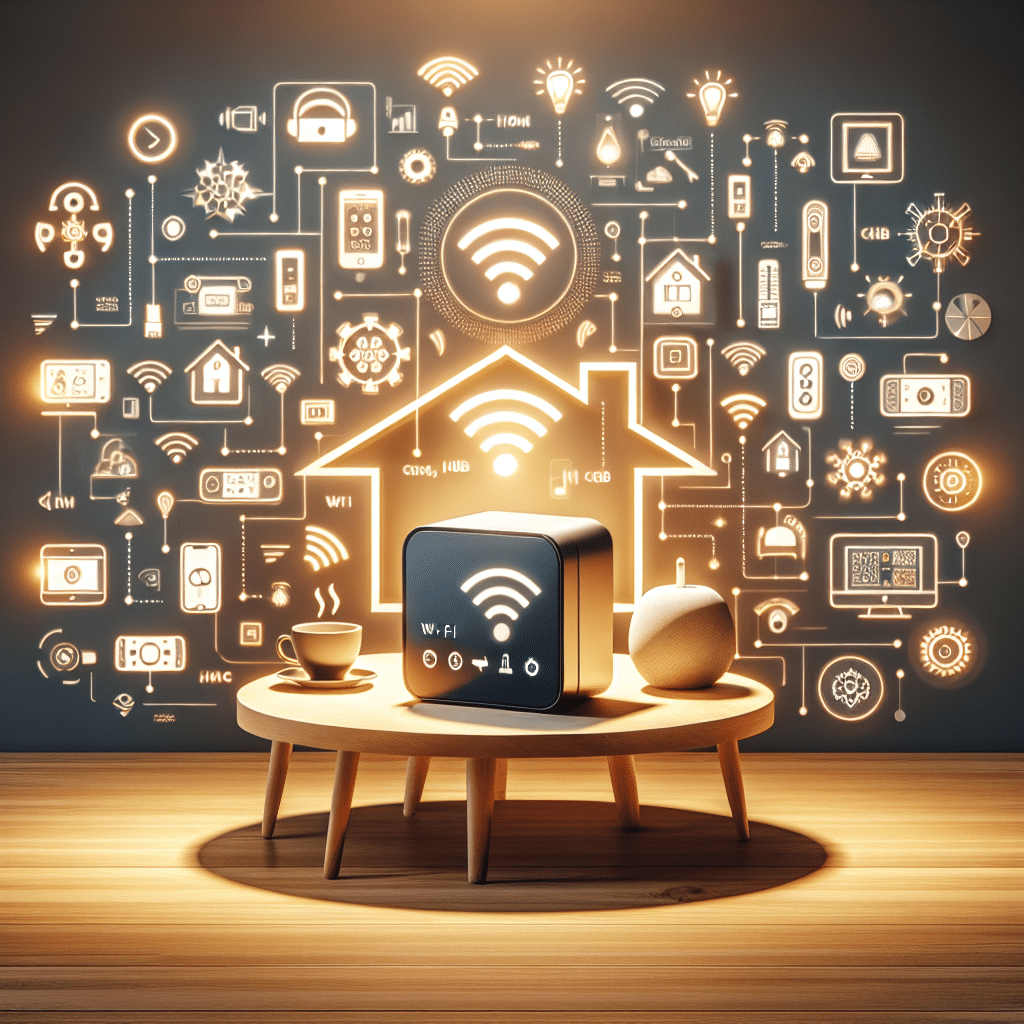Best Wi-Fi Smart Hubs for Beginners: Simplifying Home Automation
Home automation is a rapidly growing sector that simplifies daily tasks through technology. For beginners, starting with a smart hub can be overwhelming due to the multitude of options available. Smart hubs serve as the backbone of your smart home by connecting various devices and enabling seamless communication. Here, we explore the best Wi-Fi smart hubs perfect for newcomers to the home automation scene.
1. Amazon Echo Plus (4th Gen)
The Amazon Echo Plus combines a smart hub and smart speaker into one elegant device. With integrated Zigbee technology, it connects directly with compatible smart devices, eliminating the need for additional hubs.
-
Key Features:
- Voice Control: Built-in Alexa allows for simple command execution.
- Smart Home Integration: Supports a wide range of devices such as lights, door locks, and thermostats.
- Sound Quality: Excellent sound with a 3-inch woofer, perfect for music lovers.
-
Why It’s Great for Beginners:
The Echo Plus is user-friendly and offers easy setup through the Alexa app. Its voice command feature makes controlling different devices straightforward, allowing beginners to manage their smart home without hassle.
2. Samsung SmartThings Hub (3rd Gen)
Samsung SmartThings Hub is renowned for its versatility and compatibility with various smart devices. It connects seamlessly with over 100 brands, including Philips Hue, Ring, and more.
-
Key Features:
- Zigbee and Z-Wave Protocols: Supports a broad range of devices and smart home protocols.
- User-Friendly App: Control all connected devices from a single interface.
- Automation Options: Create routines and automation settings for a customized experience.
-
Why It’s Great for Beginners:
The SmartThings Hub is incredibly intuitive, with an easy-to-navigate app that guides users through setup. The comprehensive documentation and active user community provide excellent support for newcomers.
3. Google Nest Hub
With a built-in display, the Google Nest Hub acts not only as a smart hub but also as a smart display for controlling devices visually.
-
Key Features:
- Google Assistant Integration: Voice commands and search capabilities.
- Control Interface: Touch display for managing smart devices and viewing schedules.
- Media Support: Stream videos and music from various platforms.
-
Why It’s Great for Beginners:
The visual interface simplifies the management of smart devices, making it accessible for those who prefer touch controls over voice commands. The setup process is straightforward, and the results are rewarding.
4. Hubitat Elevation
While a little more advanced, the Hubitat Elevation is a powerful option for beginners seeking more customization and control over their automation settings.
-
Key Features:
- Local Processing: Provides faster performance and enhanced privacy by processing commands locally.
- Wide Compatibility: Supports Zigbee, Z-Wave, and other protocols for comprehensive device connectivity.
- Rule Machine: Enables advanced automations without requiring programming skills.
-
Why It’s Great for Beginners:
The initial setup can be slightly more complex, but the plethora of online resources and guides helps novices overcome this hurdle. Users can grow gradually with more sophisticated automation as they become more comfortable.
5. Wink Hub 2
Wink Hub 2 delivers flexibility with its compatibility across a vast range of smart devices. It is designed to be a one-stop solution for beginners.
-
Key Features:
- Cross-Platform Compatibility: Works well with major smart home brands and technologies, from Zigbee to Z-Wave.
- Bluetooth Capabilities: Connects wirelessly with devices utilizing Bluetooth.
- Easy User Interface: A simple app facilitates effortless device control and automation scheduling.
-
Why It’s Great for Beginners:
Wink Hub 2’s simplicity in design and operation makes it accessible for beginners. The app’s clean layout and walkthrough guides help users master their smart homes quickly.
6. TP-Link Kasa Smart Hub
The Kasa Smart Hub is a fantastic choice for beginners looking for budget-friendly options without sacrificing features.
-
Key Features:
- Easy Integration: Connects and integrates various Kasa smart products easily.
- Smart Features: Includes remote access and scheduling functions via the Kasa app.
- Voice Control Compatibility: Supports both Google Assistant and Alexa for easy control.
-
Why It’s Great for Beginners:
The Kasa Smart Hub’s affordability, combined with its hassle-free app experience, ensures that newcomers can enjoy home automation without a steep learning curve.
7. Apple HomePod Mini
For those entrenched in the Apple ecosystem, the HomePod Mini serves as a gracious entry point into home automation.
-
Key Features:
- Siri Integration: Use Siri commands to control smart devices easily.
- Intercom Feature: Communicate with family members throughout the house.
- Privacy Focused: Data is processed on the device to ensure user privacy.
-
Why It’s Great for Beginners:
If you already use Apple devices, setting up HomeKit-enabled gadgets with the HomePod Mini is seamless. Excellent documentation and customer support streamline the learning process.
8. Lutron Caseta Wireless Smart Bridge
While primarily focused on lighting control, the Lutron Caseta Wireless Smart Bridge is an excellent pick for beginners looking for straightforward home automation.
-
Key Features:
- Simplified Lighting Control: Control lights, shades, and temperature settings.
- Integration with Smart Assistants: Compatible with Alexa, Google Assistant, and Apple HomeKit.
- Robust Range: Offers a strong signal that reaches all areas of your home.
-
Why It’s Great for Beginners:
For beginners focused primarily on lighting, the Lutron Smart Bridge offers an efficient, user-friendly starting point with an emphasis on functionality.
Tips for Choosing Your Smart Hub
- Compatibility: Ensure the hub you select supports a variety of smart devices for flexibility.
- User Interface: Choose a hub with a simple and intuitive app for easier management.
- Voice Control: Consider voice control capabilities for hands-free operation.
- Community Support: Look for hubs with robust user communities that provide support and resources for newcomers.
- Automation Features: Opt for hubs that allow you to create automations easily to enhance home functionality.
Final Thoughts
Using a smart hub not only simplifies the setup and management of smart devices but also opens up a world of possibilities for creating an intuitive, automated environment in your home. The products listed range from simple to more comprehensive options, catering to different needs and preferences for beginners. By selecting the right hub, newcomers can confidently embark on their home automation journey.